1 Modeling creation
经过前面的学习,已可以对数数据进行增删查补和清洗工作。接下来需要使用处理好的数据进行分析和建模。这一章要做的是运用数据来得到某些结果。
分析的第一步是搭建一个预测模型或者其他;根据模型的结果,可以分析该模型是否可靠。
1.1 Preparation
Import modules
1
2
3
4
5
6
7
8
9
10
11import pandas as pd
import numpy as np
import matplotlib.pyplot as plt
import seaborn as sns
from IPython.display import Image
%matplotlib inline
plt.rcParams['font.sans-serif'] = ['SimHei'] # 用来正常显示中文标签
plt.rcParams['axes.unicode_minus'] = False # 用来正常显示负号
plt.rcParams['figure.figsize'] = (10, 6) # 设置输出图片大小Load data
1
2
3
4
5
6# 读取原数据数集
train = pd.read_csv('train.csv')
train.shape
#读取清洗过的数据集
data = pd.read_csv('clear_data.csv')
1.2 Feature engineer
1.2.1 Fillna
对分类变量缺失值:填充某个缺失值字符(NA)、用最多类别的进行填充
1
2train['Cabin'] = train['Cabin'].fillna('NA')
train['Embarked'] = train['Embarked'].fillna('S')对连续变量缺失值:填充均值、中位数、众数
1
train['Age'] = train['Age'].fillna(train['Age'].mean())
检查缺失值比例
1
2
3
4
5
6
7
8
9
10
11
12
13
14
15train.isnull().sum().sort_values(ascending=False)
PassengerId 0
Survived 0
Pclass 0
Name 0
Sex 0
Age 0
SibSp 0
Parch 0
Ticket 0
Fare 0
Cabin 0
Embarked 0
dtype: int64
1.2.2 Encoding classification variable
取出所有输入特征
1
data = train[['Pclass','Sex','Age','SibSp','Parch', 'Fare', 'Embarked']]
虚拟变量转换
1
2data = pd.get_dummies(data)
data.head()Pclass
Age
SibSp
Parch
Fare
Sex_female
Sex_male
Embarked_C
Embarked_Q
Embarked_S
0
3
22.0
1
0
7.2500
0
1
0
0
1
1
1
38.0
1
0
71.2833
1
0
1
0
0
2
3
26.0
0
0
7.9250
1
0
0
0
1
3
1
35.0
1
0
53.1000
1
0
0
0
1
4
3
35.0
0
0
8.0500
0
1
0
0
1
1.3 Construction
- 处理完数据的下一步是选择合适模型
- 在进行模型选择前,需要对数据集进行学习的方式是 监督学习 还是 无监督学习
- 模型的选择通过任务决定
- 除了根据们任务来选择模型,还可以根据数据样本量以及特征的稀疏性来决定
- 一般通常会尝试使用一个基本的模型来作为其
baseline,进而再训练其他模型做对比,最终选择泛化能力或性能比较好的模型
可以使用机器学习最常用的一个库 sklearn
来完成模型的搭建,sklearn 算法的选择路径如下:
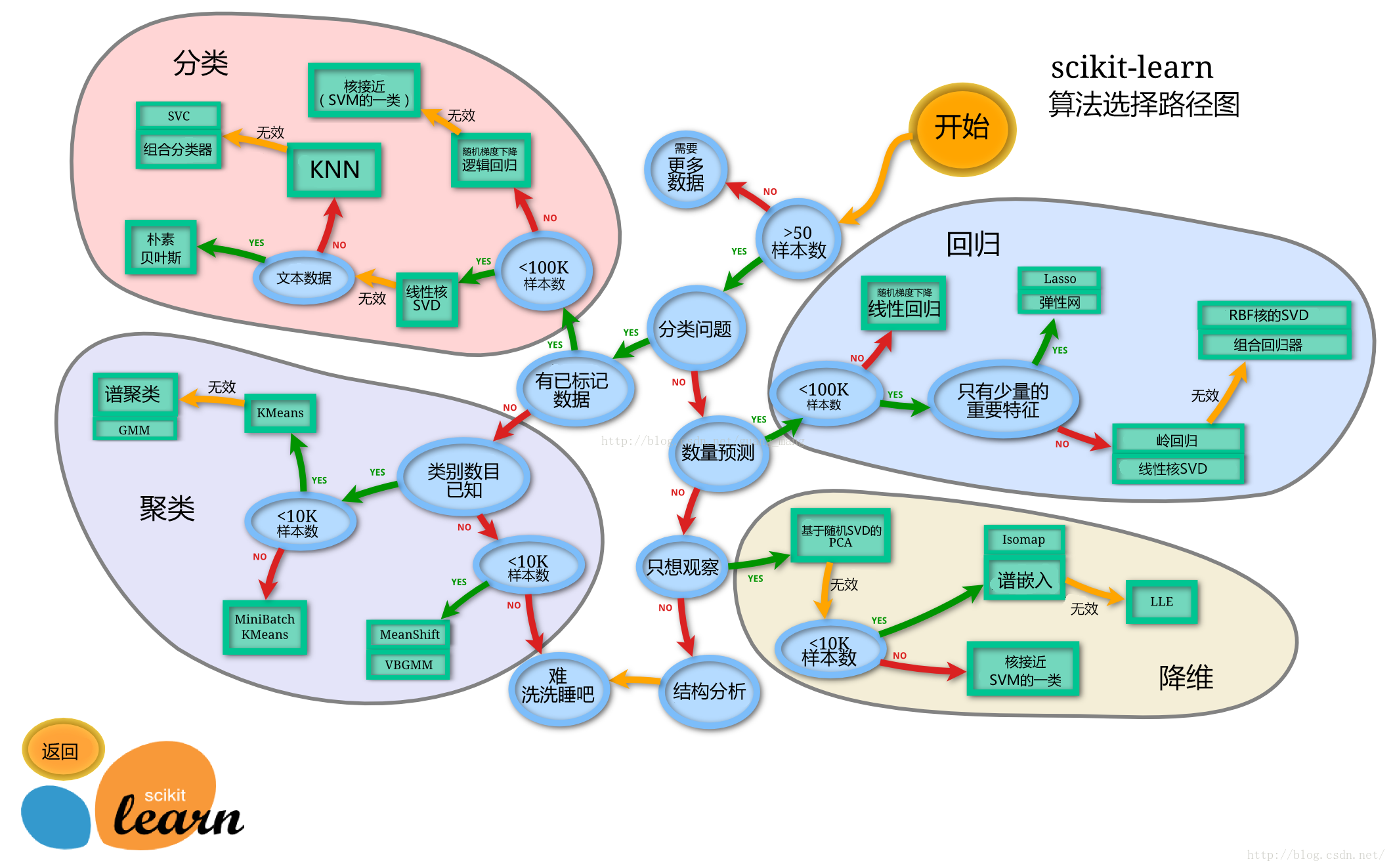
Note: 图源:莫凡Python-选择学习方法,如果想深入学习机器学习的话,也可关注该博客网站,上面有各大常用机器学习库的讲解视频的笔记,视频发布在 B 站莫烦Python 上,附几个热门的模块:
1.3.1 Split data
- 按比例切割数据集(常有30%、25%、20%、15%和10%)
- 按目标变量分层进行等比切割
- 设置随机种子以便结果能复现
Note:
- 切割数据集是为了后续评估模型泛化能力
- 查看函数文档可以在
notebook里面使用train_test_split?和help(train_test_split)后回车即可看到 - 分层和随机种子在参数里寻找
1 | from sklearn.model_selection import train_test_split |
- 查看数据形状
1 | X_train.shape, X_test.shape |
1.3.2 Modeling
- 创建基于线性模型的分类模型(逻辑回归)
- 创建基于树的分类模型(决策树、随机森林)
- 查看模型的参数,并更改参数值,观察模型变化
Note:
- 逻辑回归不是回归模型而是
分类模型,不要与
LinearRegression混淆 - 随机森林其实是决策树集成为了降低决策树过拟合的情况
- 线性模型所在的模块为
sklearn.linear_model - 树模型所在的模块为
sklearn.ensemble
线性模型的处理逻辑: 线性函数可以将平面进行分割,就形成了二分类问题。多分类的处理逻辑类似于线性规划,将平面分割为一个个小块。
1.3.3 Cases
本小节使用支持向量机和随即森林两个模型进行模型构建。
支持向量机
1
2
3
4from sklearn.svm import SVCfrom sklearn.ensemble import RandomForestClassifier
clf = SVC(probability=True)
clf.fit(X_train, y_train1
2
3
4
5# 查看训练集和测试集score值
print("Training set score: {:.2f}".format(clf.score(X_train, y_train)))
print("Testing set score: {:.2f}".format(clf.score(X_test, y_test)))
Training set score: 0.70Testing set score: 0.64随机森林
1
2
3
4
5# 默认参数的随机森林分类模型
rfc = RandomForestClassifier()
rfc.fit(X_train, y_train)
RandomForestClassifier()1
2
3
4print("Training set score: {:.2f}".format(rfc.score(X_train, y_train)))
print("Testing set score: {:.2f}".format(rfc.score(X_test, y_test)))
Training set score: 0.99Testing set score: 0.81对随机森林模型进行调参:
1
2
3
4
5
6
7
8# 调整参数后的随机森林分类模型
rfc2 = RandomForestClassifier(n_estimators=100, max_depth=5)
rfc2.fit(X_train, y_train)
print("Training set score: {:.2f}".format(rfc2.score(X_train, y_train)))
print("Testing set score: {:.2f}".format(rfc2.score(X_test, y_test)))
Training set score: 0.86Testing set score: 0.83
1.4 Prediction
一般监督模型在 sklearn 里面有个 predict
能输出预测标签,predict_proba 则可以输出标签概率。
1 | pred = clf.predict(X_train) |
预测概率
1
2
3
4
5
6
7
8
9
10
11
12
13pred_proba = clf.predict_proba(X_train)
pred_proba[:10]
array([[0.43518882, 0.56481118],
[0.68639392, 0.31360608],
[0.62646492, 0.37353508],
[0.62676837, 0.37323163],
[0.70955025, 0.29044975],
[0.72361218, 0.27638782],
[0.64503542, 0.35496458],
[0.38964073, 0.61035927],
[0.23539098, 0.76460902],
[0.26563197, 0.73436803]])
2 Model evaluation
根据之前的模型的建模,已经学会了运用 sklearn
库来完成建模,以及数据集的划分等操作。那么如何评估模型的优劣呢?以及如何判断模型给出的结果是否有效呢?这也是本次任务需要学习的内容。
2.1 Preparation
2.1.1 Load modules
1 | from sklearn.linear_model import LogisticRegression |
2.1.2 Load data
一般先取出 X 和 y
后再切割,有些情况会使用到未切割的,这时候 X 和
y 就可以用,x 是清洗好的数据,y
是我们要预测的存活数据 Survived。
1 | data = pd.read_csv('clear_data.csv') |
2.1.3 Split data
1 | from sklearn.model_selection import train_test_split |
注意到,在本例子中使用了 stratify
参数,其目的是保持测试集与整个数据集里 y
的数据分类比例一致。
举个栗子: 如何整个数据集有 1000 行,y 列的数据也是 1000
个,而且分两类:0 和 1,其中 0 有 300 个,1 有 700
个,即数据分类的比例为 3:7。那么现在把整个数据 split,因为
test_size = 0.2,所以训练集分到 800 个数据,测试集分到 200
个数据。
重点:由于
stratify = y,则训练集和测试集中的数据分类比例将与
y 一致,也是 3:7,结果就是在训练集中,有 240 个 0 和 560
个 1;测试集中有 60 个 0 和 140 个 1 。
1 | y_train.values.shape |
2.2 Construction
拟合
1
2
3# 默认参数逻辑回归模型
clf = RandomForestClassifier()
clf.fit(X_train.values, y_train)预测
1
2
3clf.predict(X_test)[:10]
array([0., 1., 0., 0., 1., 0., 0., 0., 0., 0.])
2.3 Evaluation
- 模型评估是为了知道模型的泛化能力。
- 交叉验证(
cross-validation)是一种评估泛化性能的统计学方法,它比单次划分训练集和测试集的方法更加稳定、全面。 - 在交叉验证中,数据被多次划分,并且需要训练多个模型。
- 最常用的交叉验证是
k折交叉验证(k-fold cross-validation),其中k是由用户指定的数字,通常取 5 或 10。 - 准确率(
Precision)度量的是被预测为正例的样本中有多少是真正的正例 - 召回率(
Recall)度量的是正类样本中有多少被预测为正类 - f-分数是准确率与召回率的调和平均
2.3.1 Cross-validation
概念
交叉验证是建立模型和验证模型参数时常用的办法。顾名思义,就是重复的对样本数据进行切分,组合为不同的训练集和测试集,并用训练集来训练模型,用测试集来评估模型。
在此基础上可以得到多组不同的训练集和测试集,某次训练集中的某样本在下次可能成为测试集中的样本,即所谓“交叉”。
思考:那么什么时候才需要交叉验证呢?
交叉验证常用在数据不是很充足时。如果数据样本量较小,可以采用交叉验证来训练优化选择模型。若样本充足,一般可把数据随机地分成三份:
Training Set,Validation Set,Test Set。用Training Set来训练模型,用Validation Set来评估模型预测的好坏和选择模型及其对应的参数。把最终得到的模型再用于Test Set,最终决定使用哪个模型以及对应参数。常见形式:
Holdout
常识来说,Holdout 验证并非一种交叉验证,因为数据并没有交叉使用。 随机从最初的样本中选出部分,形成交叉验证数据,而剩余的就当做训练数据。 一般来说,少于原本样本三分之一的数据被选做验证数据。
K-fold cross-validation:
K折交叉验证,初始采样分割成K个子样本,一个单独的子样本被保留作为验证模型的数据,其他K-1个样本用来训练。交叉验证重复K次,每个子样本验证一次,平均K次的结果或者使用其它结合方式,最终得到一个单一估测。这个方法的优势在于,同时重复运用随机产生的子样本进行训练和验证,每次的结果验证一次,10 折交叉验证是最常用的。5 折交叉验证的示例图如下:
Leave-one-out Cross Validation:
留一验证(
LOOCV)是K折交叉验证的特例,此时折数K等于原本样本个数。意指只使用原本样本中的一项来当做验证资料, 而剩余的则留下来当做训练资料。 这个步骤一直持续到每个样本都被当做一次验证资料。在某些情况下是存在有效率的演算法,如使用kernel regression和Tikhonov regularization。Note: 上述交叉验证的解释内容部分来自搜狗百科词条 交叉验证。
K 折交叉验证的使用
在本节中主要介绍
K折交叉验证的使用,借助sklearn.model_selection来实现利用 10 折交叉验证来评估前文的随机森林分类模型。
1
2
3
4
5
6
7
8
9
10from sklearn.model_selection import cross_val_score
clf = RandomForestClassifier()
scores = cross_val_score(clf, X_train, y_train, cv=10)
# k折交叉验证分数
scores
array([0.88059701, 0.80597015, 0.8358209 , 0.82089552, 0.7761194 ,
0.8358209 , 0.8358209 , 0.80597015, 0.83333333, 0.8030303 ])
1
2
3
4# 平均交叉验证分数
print("Average cross-validation score: {:.2f}".format(scores.mean()))
Average cross-validation score: 0.82
折数越多代表着运行时间越长。
1
2
3
4
5
6
7
8
9
10
11
12
13
14
15
16
17import timefrom sklearn.model_selection
import LeaveOneOut
# 10 折
start = time.time()
scores_fold = cross_val_score(clf, X_train, y_train, cv=10)
transition = time.time()
# 留一验证
loocv = LeaveOneOut()
scores_leave = cross_val_score(clf, X_train, y_train, cv=loocv)
end = time.time()
print('The 10-fold spend {:.2f}s, the leave one spend {:.2f}s'.format(
transition-start, end-transition))
print("Average 10-fold cross-validation score: {:.2f}".format(scores.mean()))
print("Average leave-one-out cross-validation score: {:.2f}".format(scores.mean()))
1
2
3The 10-fold spend 2.72s, the leave one spend 189.75s
Average 10-fold cross-validation score: 0.82
Average leave-one-out cross-validation score: 0.82
1 | print(len(y_train)/10) |
1 | print(189.75/2.72) |
可以发现采用 10 折仅费了
2.72s,而将折数上调至极限(留一验证)时,花费的时间几乎增加了了
70 倍,同时可以发现倍数与折数比几乎相同。
2.3.2 Confusion matrix
任务:
- 计算二分类问题的混淆矩阵
- 计算精确率、召回率以及f-分数
混肴矩阵
示意图如下:
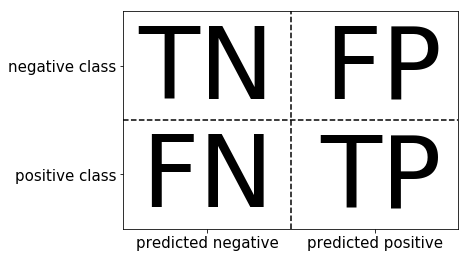
指标值
准确率
Accuracy,精确度Precision,Recall,f-score的计算方式: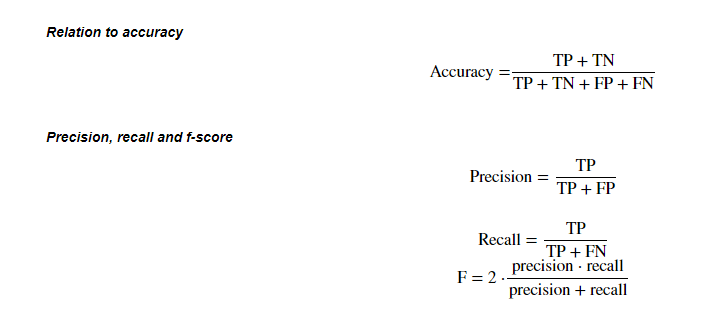
- 混淆矩阵的方法在
sklearn.metrics模块 - 混淆矩阵需要输入真实标签和预测标签
Precision,Recall,f-score可以使用classification_report模块
- 混淆矩阵的方法在
1
2
3
4
5
6
7from sklearn.metrics import confusion_matrix
clf = RandomForestClassifier()
clf.fit(X_train.values, y_train) # 训练
# 模型预测结果
pred = clf.predict(X_train)
混淆矩阵:
1
2
3
4confusion_matrix(y_train, pred)
array([[412, 0],
[ 0, 256]], dtype=int64)
指标值:
1
2from sklearn.metrics import classification_report
print(classification_report(y_train, pred))
precision recall f1-score support
0.0 1.00 1.00 1.00 412
1.0 1.00 1.00 1.00 256
accuracy 1.00 668
macro avg 1.00 1.00 1.00 668
weighted avg 1.00 1.00 1.00 6682.3.3 ROC curve
- ROC曲线在sklearn中的模块为
sklearn.metrics - ROC曲线下面所包围的面积越大越好
1 | from sklearn.svm import SVC # 支持向量机 |
Result:
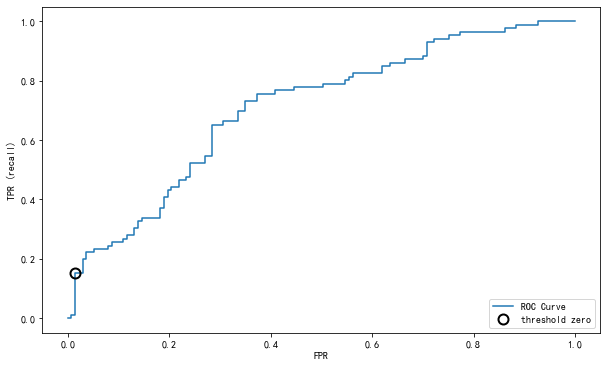
在上述使用的支持向量机中,对于 n 分类,会有
n
个分类器,然后,任意两个分类器都可以算出一个分类界面,这样,用
decision_function() 时,对于任意一个样例,就会有 \(n*(n-1)/2\) 个值。
任意两个分类器可以算出一个分类界面,然后这个值就是距离分类界面的距离。这个函数可能是为了统计画图,对于二分类时最明显,用来统计每个点离超平面有多远,为了在空间中直观的表示数据以及画超平面还有间隔平面等。
decision_function_shape 为 ovr 时是 4 个值,为
ovo 时是 6 个值。
1 | clf.decision_function(X_test)[:5] |
np.argmin()获取最小值索引位置。
1
2
3np.argmin(np.abs(thresholds))
4计算得分
1
2
3
4
5
6
7
8
9clf.predict_proba(X) #这个是得分,每个分类器的得分,取最大得分对应的类。
array([[0.68136476, 0.31863524],
[0.61321679, 0.38678321],
[0.68211357, 0.31788643],
...,
[0.63577539, 0.36422461],
[0.61380992, 0.38619008],
[0.68829583, 0.31170417]])
2.3.4 Classification boundary
借助 decision_function
还在输入特征较少时直观地画出分类边界图。下面以一个输入特征为二维的小例子展示二维平面分类边界的绘制,案例参考自
胖大海瘦西湖的博文。
模型构建
1
2
3
4
5
6
7
8
9
10
11import matplotlib.pyplot as plt
import numpy as np
from sklearn.svm import SVC
# 构建输入特征和输出特征
X = np.array([[-1,-1],[-2,-1],[1,1],[2,1],[-1,1],[-1,2],[1,-1],[1,-2]])
y = np.array([0,0,1,1,2,2,3,3])
# clf = SVC(decision_function_shape="ovr",probability=True)
clf = SVC(probability=True)
clf.fit(X, y)1
2
3
4
5
6
7
8
9
10plot_step=0.02
x_min, x_max = X[:, 0].min() - 1, X[:, 0].max() + 1 # X 的第一维作为横坐标
y_min, y_max = X[:, 1].min() - 1, X[:, 1].max() + 1 # 第二维作为纵坐标
xx, yy = np.meshgrid(np.arange(x_min, x_max, plot_step),
np.arange(y_min, y_max, plot_step))
# 对坐标风格上的点进行预测,来画分界面。其实最终看到的类的分界线就是分界面的边界线。
Z = clf.predict(np.c_[xx.ravel(), yy.ravel()])
Z = Z.reshape(xx.shape)
Note: 上述代码中使用到了 np.meshgrid
函数,官方文档看起来文绉绉的,理解起来不是很直观。通俗来讲,这个函数的作用是利用两个坐标轴上的点在平面上画网格。
返回两个参数,xx
中记录了网格中所有点的横坐标,yy
记录了网格中所有点的纵坐标。其运行过程可通过下图加深理解:

用法:
[X, Y] = meshgrid(x, y)[X, Y] = meshgrid(x)与[X, Y] = meshgrid(x, x)等同[X, Y, Z] = meshgrid(x, y, z)生成三维数组,可用来计算三变量的函数和绘制三维立体图
1 | cs = plt.contourf(xx, yy, Z, cmap=plt.cm.Paired) # 绘制轮廓线 |
Results: